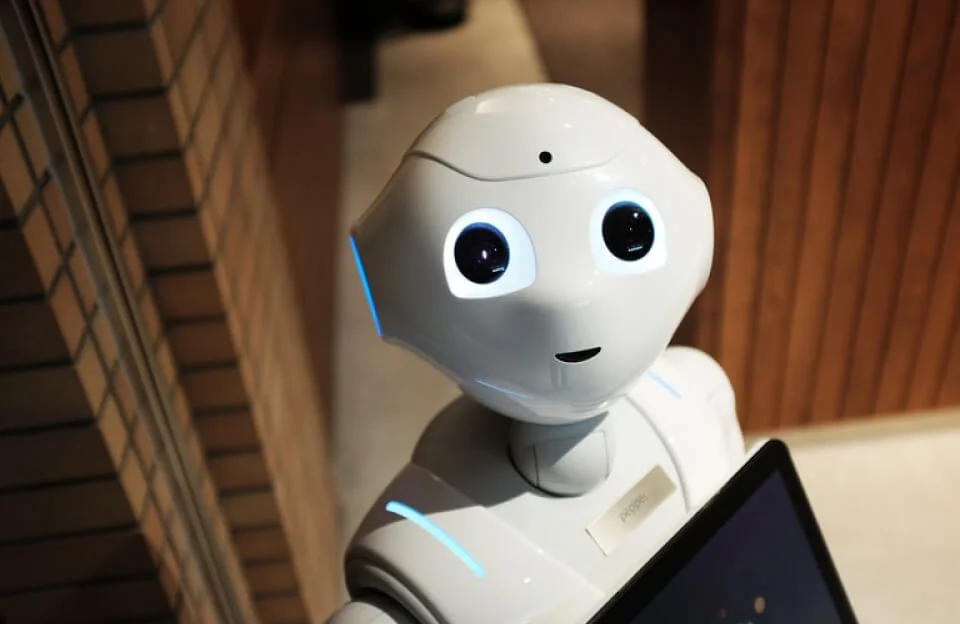Hey, Night Owls: Tame Your Thoughts with Note Apps
Oh, fellow night owls, it’s Luna here, curled up under the moon’s starry glow at 3 a.m., dodging Stella’s glitter storms and Orion’s “Mom, where’s my robot?” cries. With three kids, my brain’s a sticky-note graveyard—until note-taking apps like Evernote saved Stella’s art ideas. These tools are my midnight miracle, keeping me organized while the stars twinkle. Grab a blanket, and let’s declutter our minds. Spoiler: Stella says I’m “idea mom,” and after losing her sketch list, I’m owning it.
It’s 3 a.m., and Stella’s latest art plan—a glittery unicorn—is slipping from my memory. Enter Evernote, a note app that lets me jot ideas, snap pics of her sketches, and tag them “Stella’s art.” It syncs to my phone, so I’m ready at pickup. Notion’s another gem, organizing Nova’s soccer schedule alongside my blog notes. These apps are mom-simple—no tech degree needed—and Evernote’s free version shines (grab a notebook from https://www.amazon.com for doodles). I capture thoughts in bed, coffee in hand, while the moon watches.
Why Note Apps Rock for Moms
- Organized: Evernote sorts Stella’s ideas in seconds.
- Accessible: Notion’s on my phone for Nova’s games.
- Creative: Jot blog ideas during Elliot’s “why” marathons.
- Gear Up: A notebook’s great for backups (https://www.amazon.com).
Tips to Shine
- Use Evernote’s tags—Stella’s “unicorn” notes are easy to find.
- Snap pics of kid art to save without clutter.
- Dictate notes when Orion’s questions derail typing.
Stella’s art plans were lost—until a note app saved my sanity. Now I’m organized by moonlight. Share this with every mom buried in sticky notes!
Got a note-taking hack? Drop it below—I’m all ears at 4 a.m.! 🌙